

Zalo Mini App - Diverse platform, meeting all needs!
Understanding the need for businesses to reach customers easily, economically and effectively, Worldfone introduces to you Zalo's All-in-one solution "Zalo Mini App - Application building solution Fast and effective for businesses." Join us to learn about the Mini App development process on Zalo. What steps do you need to go through?

What is Zalo Mini App?
Zalo Mini App are "mini programs" running in the Zalo ecosystem. Zalo Mini App can take advantage of Zalo's existing features as well as the advantage of the application's large user base.

Zalo Mini App is designed as a compact Web application (less than 10MB) running on Super App (Zalo application) to solve a limitation between Web and Native applications such as:
No installation required.
Delivers better performance and experience.
Take advantage of Zalo's available features.
The content is more trustworthy because the application has been authenticated by Zalo.
Reach a large number of users, can distribute to users through many different channels based on the Zalo platform.
Easy to grow
Zalo Mini App is a solution developed entirely on the Web platform (using HTML, CSS and JavaScript), helping developers easily access and convert existing projects.
The only difference between Zalo Mini App and regular Web sites is that Zalo Mini App has been optimized to run on the Zalo Webview and can communicate with the Zalo application via JavaScript Bridge.
User interface and experience
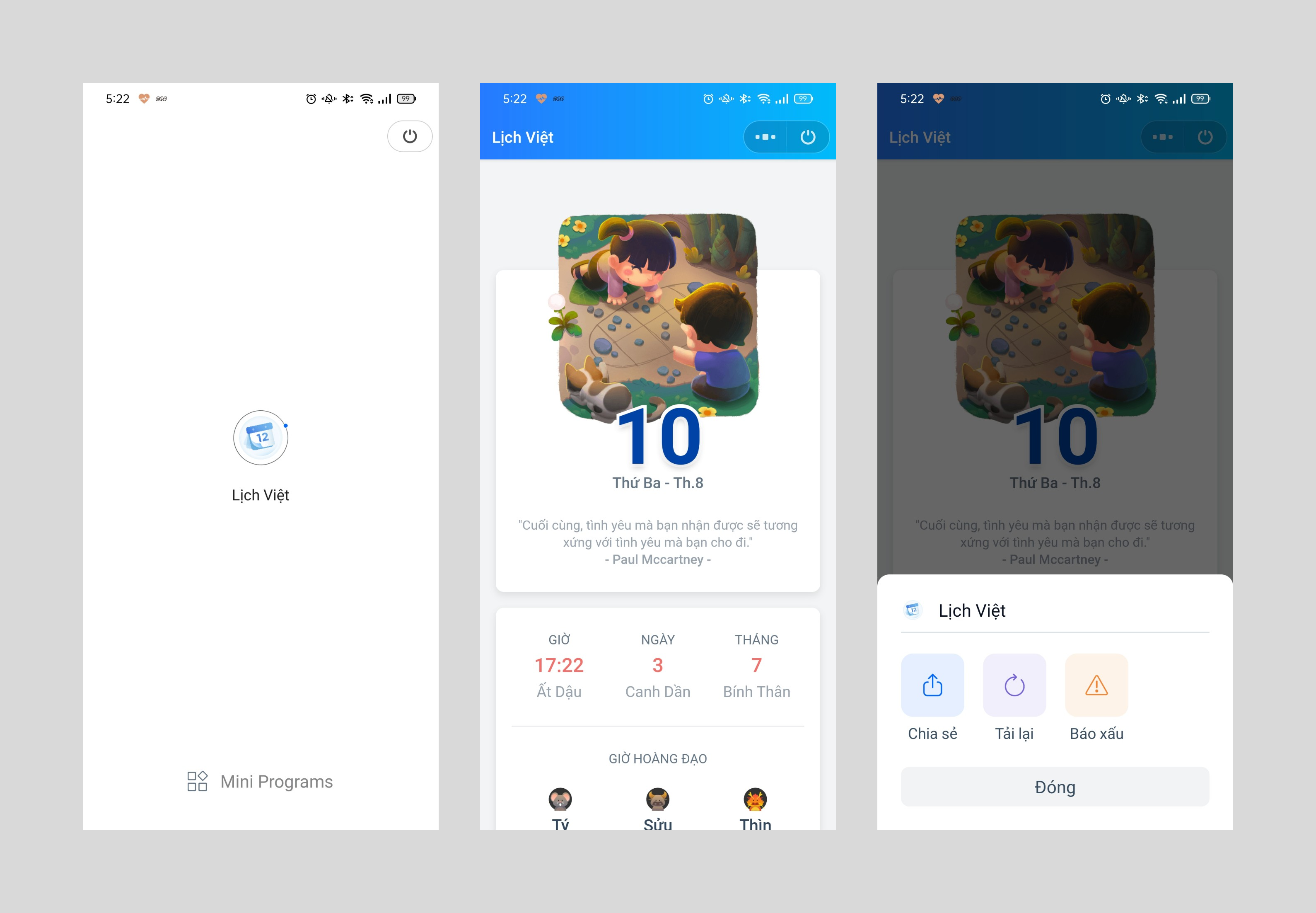
Zalo Mini App gives users a better experience thanks to uniform design: Loading, Navigation Bar, Icon, Extended Menu... between Apps.
Zalo Mini App brings the following benefits to businesses
Zalo Mini App can take advantage of Zalo's large user base to reach more than 70 million users, helping businesses solve the difficult problem of reaching and inviting users to download Native App.
Save time, development and operating costs. Zalo Mini App provides UI Components and APIs for businesses to use to save costs and time. In addition, Users can immediately experience the latest updated version.
Increase customer experience through care channels on Zalo such as Zalo Official Account and Zalo Notification System,...
Effective marketing through social leverage. The Zalo Mini App can be shared via chat window or diary page.
Roadmap to building a Zalo Mini App

Step 1: Register Zalo App on Zalo Platform via https://developers.zalo.me/
Step 2: Create Zalo Mini App via https://mini.zalo.me/
Step 3: Develop App. Developers have full rights to develop features and customize UI and UX. Including two main development directions:
Developed based on existing projects, suitable for businesses that already have a Web-app
Develop completely new projects with Zalo Mini App Framework or ZaUI Components
Step 4: Submit for review. Submit a Mini App review request with a request to access the APIs you need to use. The review process will take place within 72 working hours from the time of submission for review
Note some of the following censorship criteria:
The name/description/logo needs to be consistent and don't use a business name/logo you don't own.
User Experience: Approved Mini App needs a clean UI and features that can function as expected.
Zalo only approves API access requests when there is a specific purpose of use.
Log in and link account: need to use Zalo Profile to link account identification.
Step 5: Release Mini App. For approved Mini App versions, developers can publish them for users to use immediately.
Mini Zalo App is an effective solution for users and businesses, providing a convenient, fast and safe experience. With many advantages and benefits, Mini Zalo App promises to become a popular platform for diverse services in the future.
Blog relate to
What is Omnichannel? 6 Essential Technologies in Customer Service
May 12, 2025
Professional Customer Service Solution Contact Center as a Service (CCaaS)
April 14, 2025
Giải pháp tối ưu lắp đặt tổng đài cho công ty có nhiều chi nhánh
January 23, 2026


